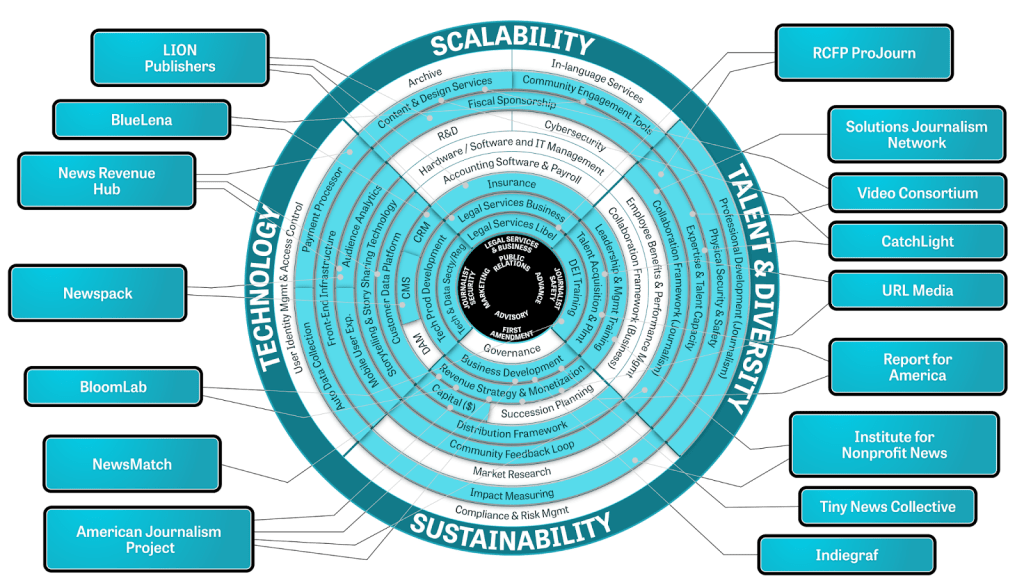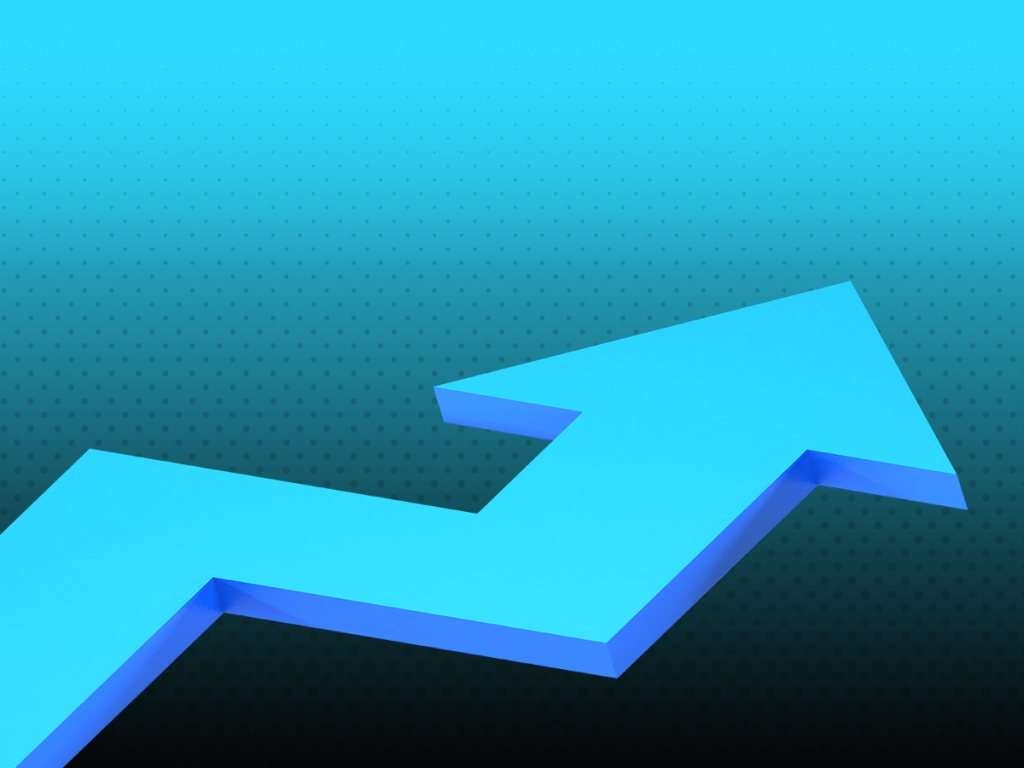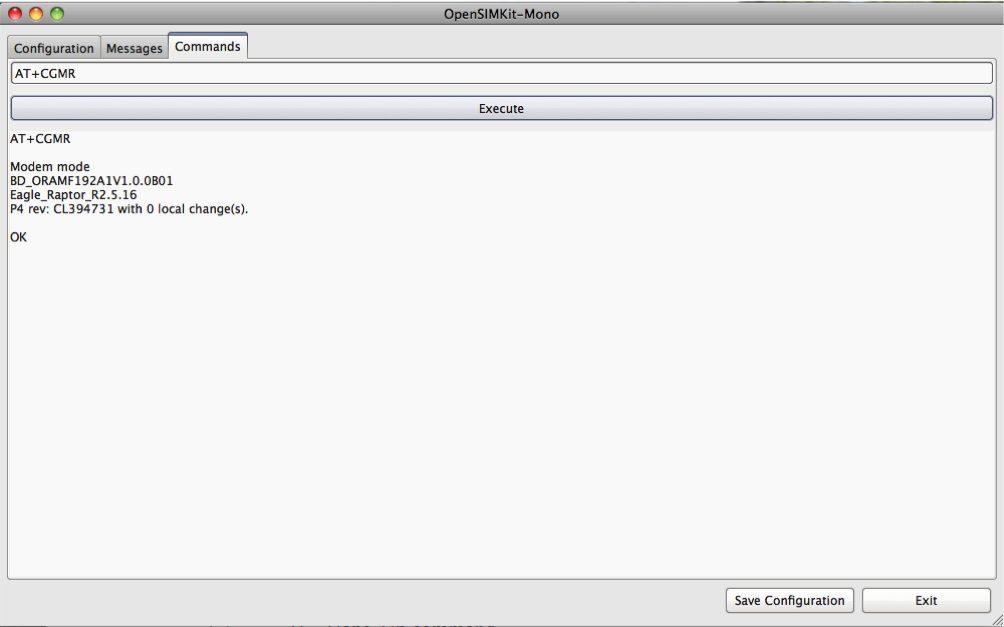
De-mystifying Abayima’s OpenSIMKit
Abayima was a mobile winner of the News Challenge for an app that turns a SIM card into a storage device for news and information. Below, Jon Gosier and Ahmed Maawy blog about the Philadelphia-based project.
At Abayima our primary mission is to find ways of helping citizens remain connected when communication networks are disrupted or deliberately shut-down. We get a lot of questions about how to go about solving these problems and keep an active FAQ. That said, we thought we’d address a few of the more frequent ones.
What is Abayima? What is Open SIM Kit (OSK)? Abayima is the name of a non-profit organization that uses technology to support people facing humanitarian challenges. We use technology to ensure that people’s voices can always be heard. Our ultimate objective is to provide a completely decentralized methods of communicating when ICT networks go down. As we work towards this goal, we will try many different things. One of those projects is the open source technology we distribute, called Open SIM Kit. Open SIM Kit turns SIM cards into a publishing platform, essentially turning basic phones (a.k.a. feature phones) into e-readers.
This allows users to modify the contents of SIM cards. Why? If our penultimate objective is to provide a resilient means for communication available to all people around the world (particularly those in developing countries), we must take steps towards creating the scenario where this is ultimately possible:
- Decouple mobile phones from the ‘single-point of control’ that they all share (the mobile networks).
- Decouple SIM cards from the mobile networks to give them further utility.
- Leverage ubiquitous devices that are cost-prohibitive to the fewest number of people.
- Build new solutions for communicating once the above goals are accomplished.
Those are our long term objectives, but OSK can also be used in pretty powerful ways right now: one, it allows activists in developing countries to leverage SIMs as discrete storage units and, two, it creates new channels for getting digital content to off-line populations.
Isn’t taking out a SIM card difficult? This is the biggest misconception about our project. Yes, in western nations, SIMs have become that way. They are often difficult to get to or are deliberately obfuscated so that the user never has to think about it. So people living in North America or Europe often can’t relate to the relationship users in developing countries have with SIM Cards.
For instance, in Uganda (and most African and many Asian countries) it’s quite common for mobile phone users to swap SIMs daily. This is because different mobile networks have different calling and SMS rates at different times. So users have become accustomed to swapping out the SIM card from one network with the SIM from another.
More importantly, the act of sharing these SIMs is one that is also common. By allowing users to publish to SIMs, we’re piggy-backing on what is fairly common practice to change the relationship some 4 billion mobile phone users have with their SIM. Instead of just being the ‘Subscriber Identity Module’ it was intended to be, it becomes a new way to get digital content to the poor and disenfranchised.
What does Open SIM Kit look like? How does it work? We’ve got two versions of OSK in active development which can be found on our GitHub account at http://github.com/abayima. One works on Windows machines, the other works across multiple machines (Apple, Windows, Linux). The reason for the two projects is due to some architecture constraints that we’re resolving. Whatever ends up being the most efficient way of helping our users get their messages in the hands of those who need them will be the project we pursue.
Right now this is the first screen one sees when they launch OSK. “Connect” is displayed if no device is connected, “Disconnect” is displayed if there is.

Right now the process is a little technical, but we’re working on making it more intuitive. So for now, select a modem/serial port to connect to and click “Connect.”
To extract existing messages from the SIM card click “Get Messages”. Click “Save to PC” to save these messages locally. Click “Manage Messages” to manage messages saved on the PC. This allows users to prepare content in advance even if there’s no device attached to the machine.

This is the offline “Message Management” screen (it comes up when you click “Manage PC Messages”). Users can add new content, update an existing messages, delete items, and save changes.

This is the Commands Page of OSK Mono. Use this to run custom AT commands on the serial port connection established. In the future, this will be abstracted. This means that non-programmers will be able to do things to their SIM like unlock it from their mobile networks, completely ‘flash’ it so there is no data on it, or add various apps and plugins.
We’re just getting started with development. If you’d like to contribute your time or talent, please email us at [email protected].
Recent Content
-
Journalismarticle ·
-
Journalismarticle ·
-
Journalismarticle ·