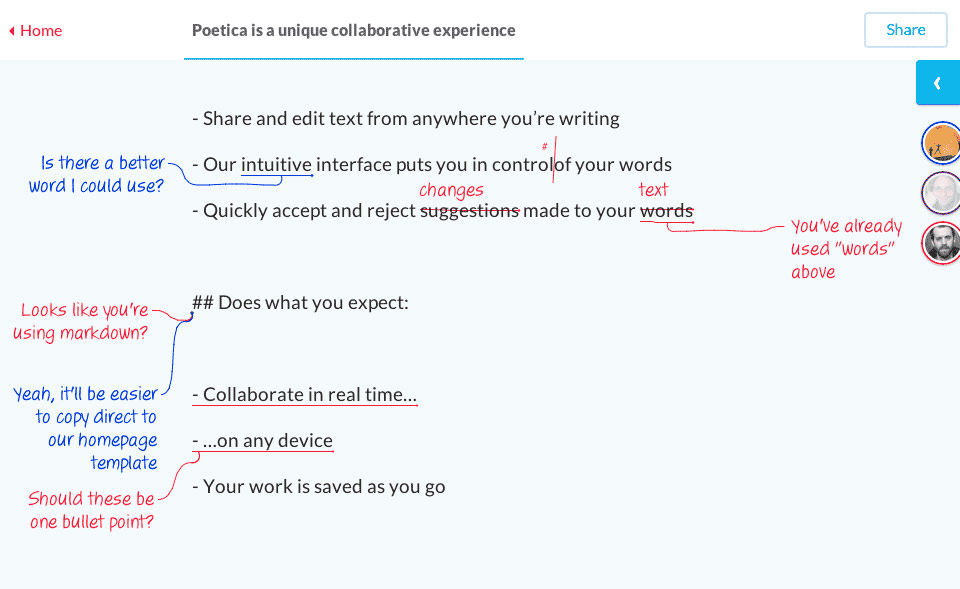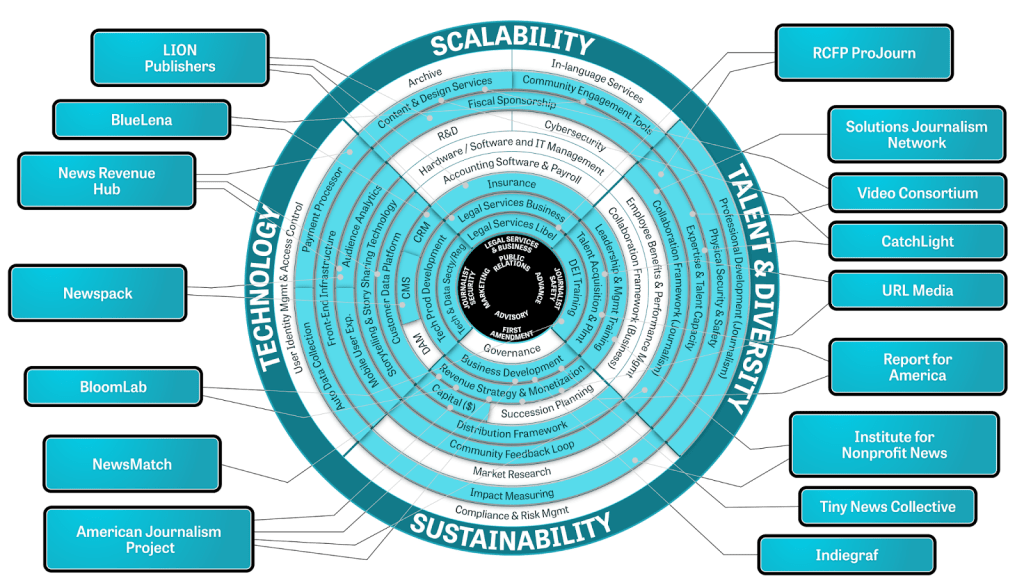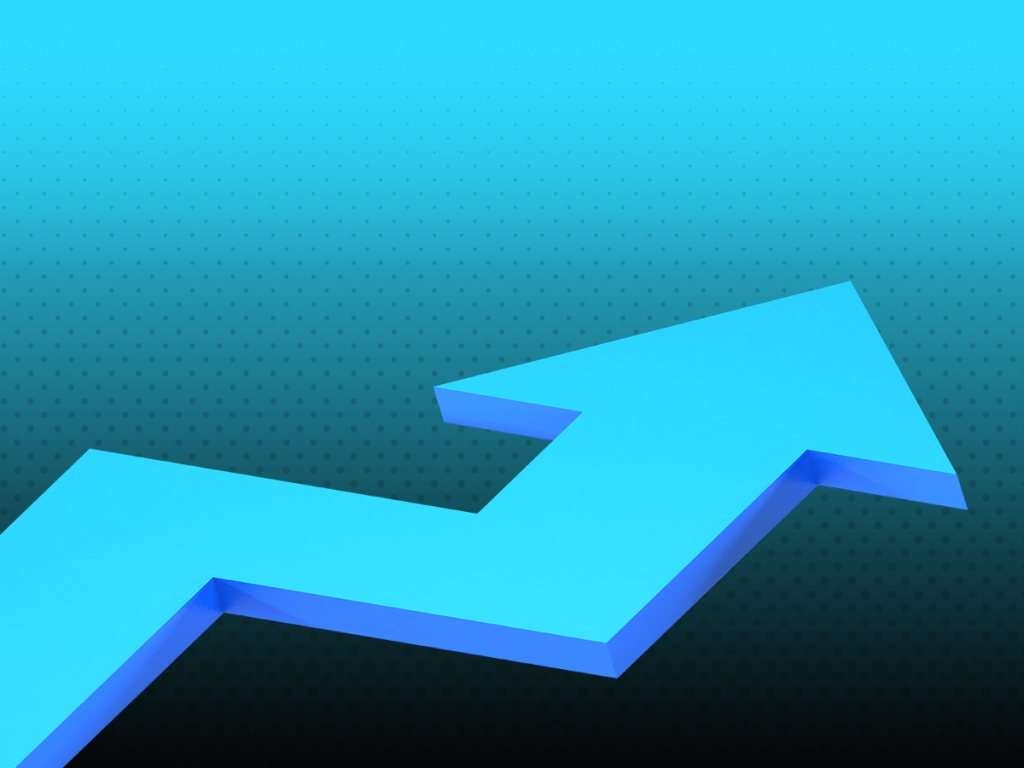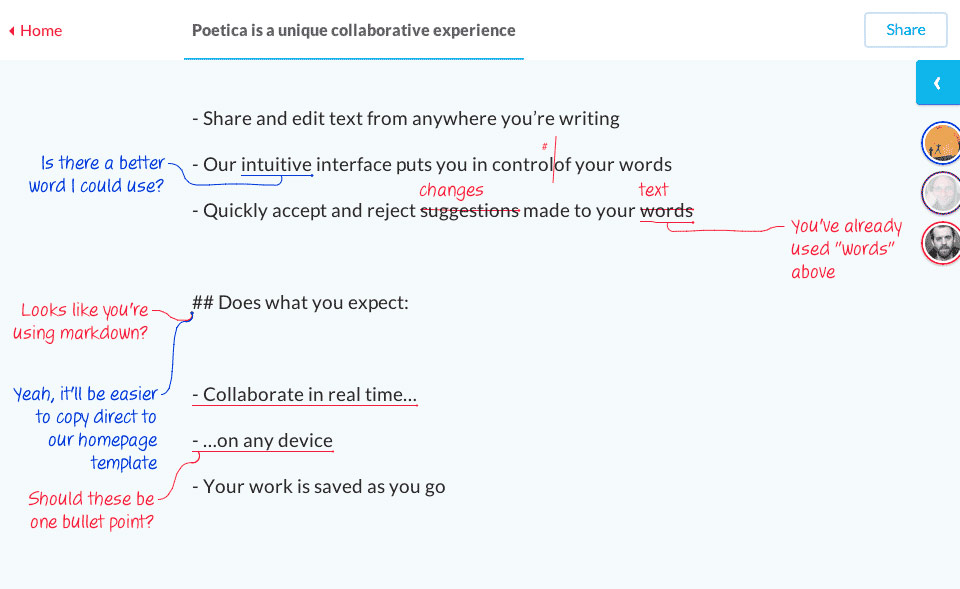
Poetica creates simple way to get feedback on your writing
Above: Henry Thoreau on writing. Credit: (cc) Kathleen Conklin on Flickr.
Knight Foundation supports Poetica through the Knight Enterprise Fund, which provides early-stage venture funding for media innovation. James Weiner is co-founder of Poetica.
Poetica is a browser-based editor and Chrome extension that makes it simple to get easy-to-understand feedback from your team on anything you’ve written, anywhere on the Web and across any device. We’ve just left a “beta” phase and have opened our doors to everyone, with investment from a group of angel investors, including Knight Foundation’s Enterprise Fund.
At Poetica, we believe that it’s time for a reinvention of the tools that help us work together on words. Starting with a deep understanding of the user, our team has already built a powerful editing experience that looks and feels like editing on paper. The intention is to make something that’s not only beautiful but completely intuitive – partly because the interaction is based on how we’ve always written, even before computers made it easy to copy and paste.
With help from a group of angel investors, including the Knight Enterprise Fund, we’re planning to bring the benefit of Poetica’s powerful experience to anywhere you write. At the moment, we’re doing that through an extension for Google’s Chrome web browser, adding a button to any text area you’re writing in, whether that’s the Gmail compose window or a WordPress draft. The idea is that when you’re trying to get consensus with your editor on a long feature, or writing a lengthy email, you’re able to easily share that text for comments and suggestions without having to leave the place you’re already writing.
We’re also seeing adoption in education, where the feedback experience between student and teacher is already well understood, but with Poetica those red pen marks can become a much more in-depth conversation than on paper – even when the participants are in different places or working at different times of day. In Poetica, proposed revisions are clearer while the author retains more control than in Google Docs.
Poetica is free to use and you can try it out for yourself by signing up here and downloading the Chrome extension here.
Recent Content
-
Journalismarticle ·
-
Journalismarticle ·
-
Journalismarticle ·