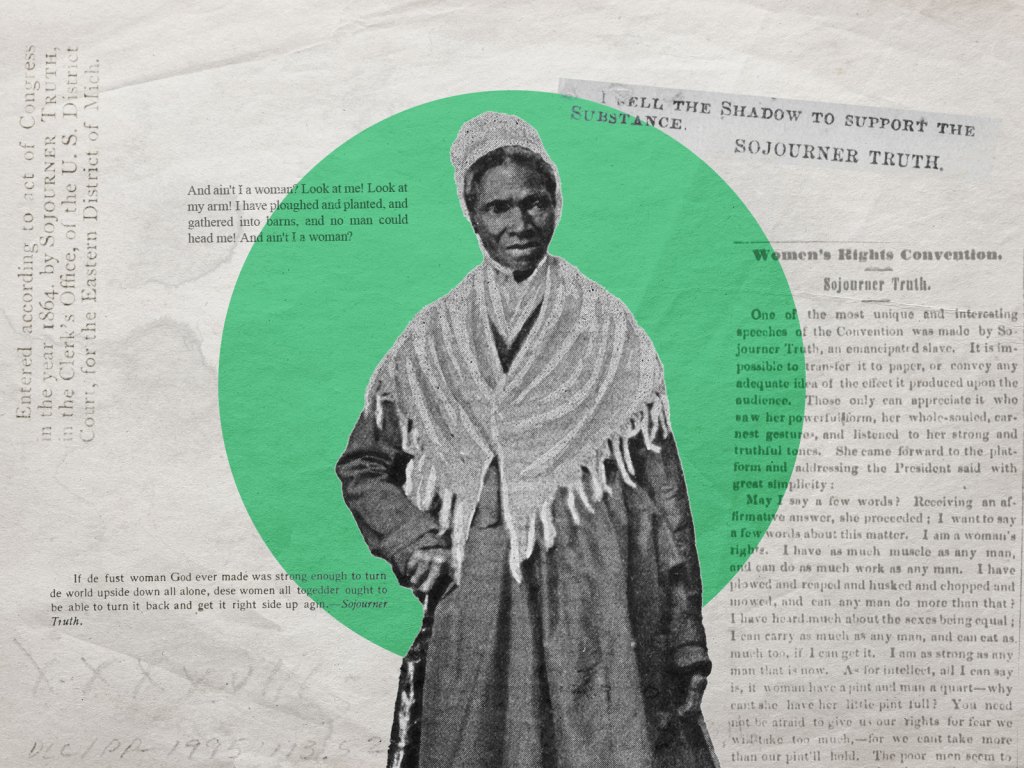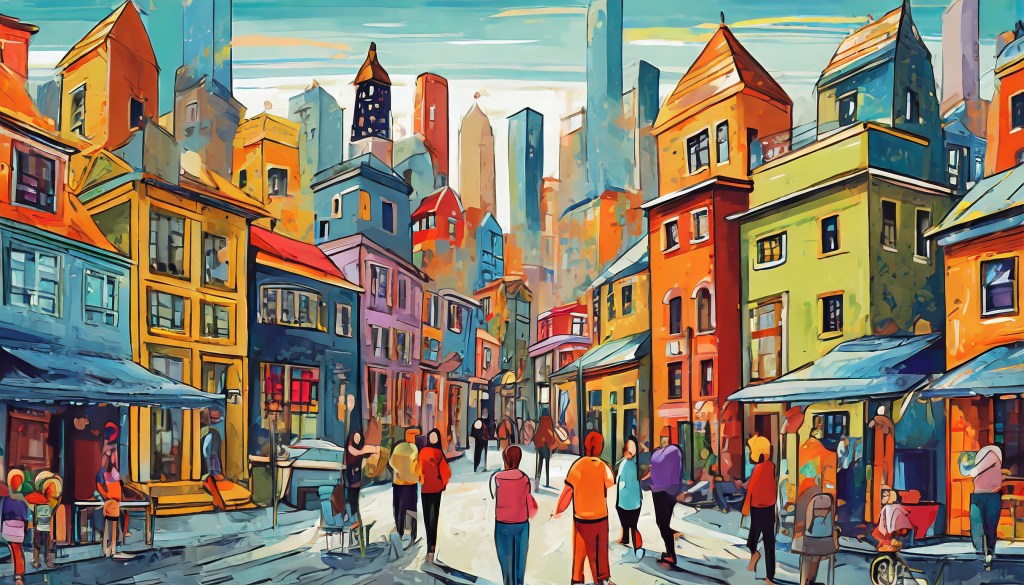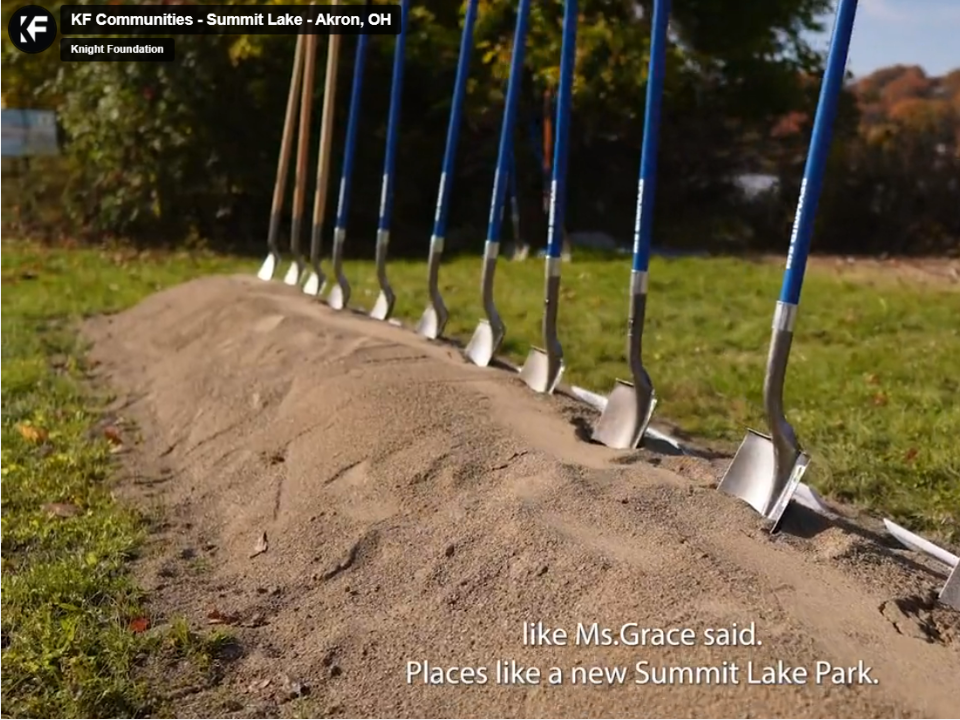Tips for tracking community engagement online
For those who are building, launching and operating community-focused web sites, measuring community engagement is critical. But getting started with web analytics tools can be daunting, especially with a small team.
During the past month, Knight Community Information Challenge grantees have been meeting in a small community of practice on the topic of Community Engagement, discussing questions that include how to authentically measure engagement, how to evaluate how effective your social media strategies are, and how to measure impact of your program both online and in the real world.
The grantees involved with our circle are looking for ways to easily measure engagement, but are unsure what to do. One of the tactics we have been discussing, which is easy to put into practice, is to work with Google Analytics. It is straightforward to add Google Analytics to a web site or blog with just a small bit of java-script added to the template.
These data sets can be significant as measures to help view the success of efforts to increase engagement and set quarter-by-quarter milestones. The metrics we have been discussing as the ones to look at closely to measure engagement are the referral sources in the traffic section.
These referrals, viewed on a monthly basis, show where the traffic is coming from that comes to your web site, no matter what the entry page. The items to then look at are what is the amount of time visitors from each referral source spend on your site, and the number of pages that are viewed by visitors from each referral source.
In other words, if Google search is your top referral, what is the typical behavior of those users? Do they land on your site, stay for 49 seconds, read 1.2 pages and then leave?
What is the pattern for users who come directly to your site? How many minutes do they spend there and how many pages do they view?
The key question to answer once you have some baselines established is to ask “Do the social media referrals behave as well as those who come to your site directly–or worse?” This is a question that can gauge how well your social media strategy to drive user engagement is going.
- Are the Facebook referrals–presumably from your own Facebook page where people are engaged with your content and mission–leading to metrics that show those users spend as much time on your site, and look at as many pages, as those who come direct to your site?
- Or are your Facebook referrers of a low-quality, so that the time spent and pages view referrals are even less than those from most search tools, and from social sharing sites like digg?
One example is that a site may have an extensive social media campaign going, with lots of effort on Facebook, but their discover that their referring links from Facebook are low (if you have an active Facebook page, Facebook will typically be in your top 3 or 4 referrers). They might also see that the few coming spend very little time on the site once they land.
This would suggest the social media strategy is failing to deliver quality users to the site who are engaged and it is time to figure out why and do a reset on the whole plan for using social media. On the other hand, if the referrals are low, but the time spent by those Facebook referrals is high, the goal might be to focus more on the Facebook audience and experiment with better messages and interaction. Either way, the site can set a goal to change both the referral percentage from social media and the behaviors..
If a site operator goes through this exercise and then discovers that her social media strategy isn’t performing as well as it should be, the next step is to tweak the strategy. Monitoring the performance metrics for the referral traffic is an easy way monitor how course-correction efforts are working. Setting month by month and quarter by quarter goals is an approachable way to drive change as you practice tactics to deepen community engagement.
Pages viewed and time spent metrics are also useful for evaluating recirculation—how easy is it to move to other stories or parts of the site from the landing page. It is fairly typical, in my experience, for a new community site to not be thinking about how people will get from one story to another, and to have the opportunities for pathing them be low (and the page views per user be low, as well.)
Often, it’s a quick fix to get a 15-20% improvement—Both Word Press and Drupal, two popular platforms, have related stories modules that can be plugged in that provide some keyword-driven relevancy. Once site operators have awareness of this metrics, it is also fairly easy to make sure you add recirculation links at the end of a story. Letting people know this story is part of a series on civic engagement or community gardening, and that there’s a tag they can follow for more info, for example, is very useful and drives both time spent and pages viewed.
Another way to measure engagement we have been discussing in our Circle is to use and monitor bit.ly links. This URL shorter started off as a convenient way to abbreviate URLS for Twitter posts, but it has another value as a dashboard to monitor social media sharing. With bit.ly links, a site operator can see how many people have clicked on the link of a tweet, who has re-tweeted the link and how many clicks a specific link has gotten, not only from you, but from others. This is a tremendous tool for those seeking to better understand who the active tweeters and most attentive members of their local community are.
One of the reasons I like using these kinds of metrics to check engagement is that they are easy to manage with a small team. Maintaining a complete social media dashboard—where you look at Facebook Insites, Tweetreach, Tweetrank, Hootsuite, Klout and other tools can feel onerous to do on a weekly basis for people who are not oriented towards numbers and have other responsibilities.
Everyone can and should be looking at Google Analytics regularly (and Facebook insites as well, in my view), so using GA to measure increase in referrals from social media and then to measure the quality of the behaviors of the social media referrals is an easy set of measures to track frequently. The team can then maintain a more complete dashboard on a monthly basis.
Recent Content
-
Community Impactarticle ·
-
Community Impactarticle ·
-
Community Impactarticle ·