
How Knight News Challenge winner Culture in Transit is overcoming equipment challenges archiving metro New York’s cultural heritage

Above: Digitizing in the field. Photos courtesy Culture in Transit.
Sarah Quick is a mobile digitization specialist for the Brooklyn Public Library, a winner of the Knight News Challenge on Libraries for the Culture in Transit project.
Culture in Transit recently reached its halfway point, which has been a great opportunity to look back on the work we’ve done and determine what changes we need to make moving forward.
In the months since the project’s kick-off we’ve encountered some unexpected equipment challenges, which were frustrating but also learning and problem-solving opportunities that will benefit those trying to replicate the Culture in Transit model.
The first bump in the road came early in the project as we were selecting the equipment for our mobile digitization kit. The scanner is perhaps the most important piece in the kit, and we had to strike a balance between portability, affordability and archival quality output. We had no problem tracking down scanners that met one or two of these requirements, but there seems to be a gap in the market for a scanner that meets all three, which we wrote about in a previous post.
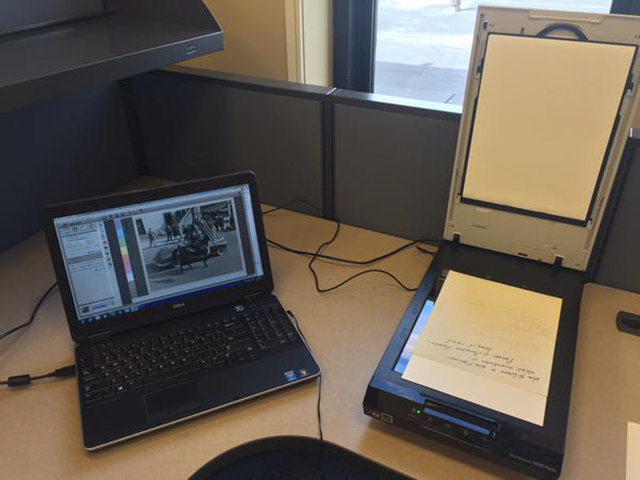
Scanning documents with a flatbed scanner.
Flatbed scanners can be relatively affordable and produce high-quality images, but they require large, heavy cases to transport. Portable book and document scanners are lightweight and very affordable, but we couldn’t find any models that would produce images in the resolution or file format we needed. We ultimately decided to purchase flatbed scanners, as our priority is to create archival standard images for our institutions and donors.
The other part of our mobile digitization kit is the copy stand. Just like with the scanning kit, there are a lot of static options for large, expensive equipment; the “standard” copy stand in a cultural heritage institution has a base with a center column to affix the camera and lights. Again, we need our equipment to be mobile, so this traditional equipment didn’t meet our needs. Our solution was to purchase a tripod that inverts with a linen backdrop, a digital single-lens reflex camera and lights. The two parts of the kit we’ve been most displeased with are the lights (which are too dim) and tripod (which is a little unstable). I think again, the biggest obstacle has been lack of choice of equipment; we need items to be both lightweight and high-quality. However, we have just purchased a new lighting setup for one of the kits to experiment with and we also have a different tripod to try out.

Scanning objects with a copystand.
One of the most disappointing pieces of equipment has been our laptops. We each purchased a PC, which boasted a processor suitable for professional-level image work and a price that fell within our budget. Each laptop was ordered with an upgraded solid state drive, which promised faster speeds and longer battery life. Unfortunately, we underestimated the hard drive capacity required for our project. Once we installed our necessary software (Silverfast imaging software for our scanners, Photoshop, Bridge) we were left with 30 GB to 107 GB of free space! We quickly realized that this was not the ideal laptop for creating large volumes of high-resolution TIFF files (which are anywhere from 5 MB to 50 MB each). While frustrating, we were able to work around this problem by purchasing additional hard drive space or scanning directly to an external drive. Weighing in at 5.6 pounds, the laptop is also extremely heavy to carry around in a backpack.
At our community events we have begun encouraging donors to contribute photographs from their cellular phones. This is a great way to attract donors who weren’t expecting to attend the event and didn’t bring physical items to digitize. The challenge here has been how to retrieve the highest quality images from the phones quickly and efficiently. Our first solution was to have donors email images to us, which is not ideal as this often reduces the file size of the original image. Right now we’re purchasing cords for the most popular Apple and Android phones, which will enable us to connect participants’ phones directly to our laptops and download the images. We’re still developing a process for successful cellphone image donation, but we’re hoping to share a solution soon.
While we’ve hit a few roadblocks along the way in forming our kits, we’ve been experimenting and learning a lot—things that will ultimately allow us to provide more informed recommendations in our toolkit, to be delivered at the end of the project. We’re excited to try the new LED lights with the copy stand and we’ll be producing in-depth reviews of the equipment on our blog. Documentation and reviews of equipment suitable for this type of cultural heritage work are difficult to find online, so hopefully our contributions will be of use to others with similar needs.
Mobile digitization specialists Caroline Catchpole of the Metropolitan New York Library Council and Maggie Schreiner of Queens Library contributed to this post.
Recent Content
-
Artsarticle ·
-
Artsarticle ·
-
Community Impactarticle ·


